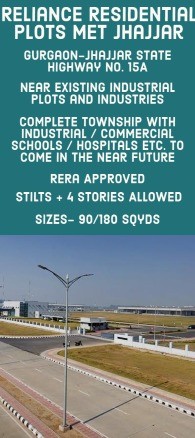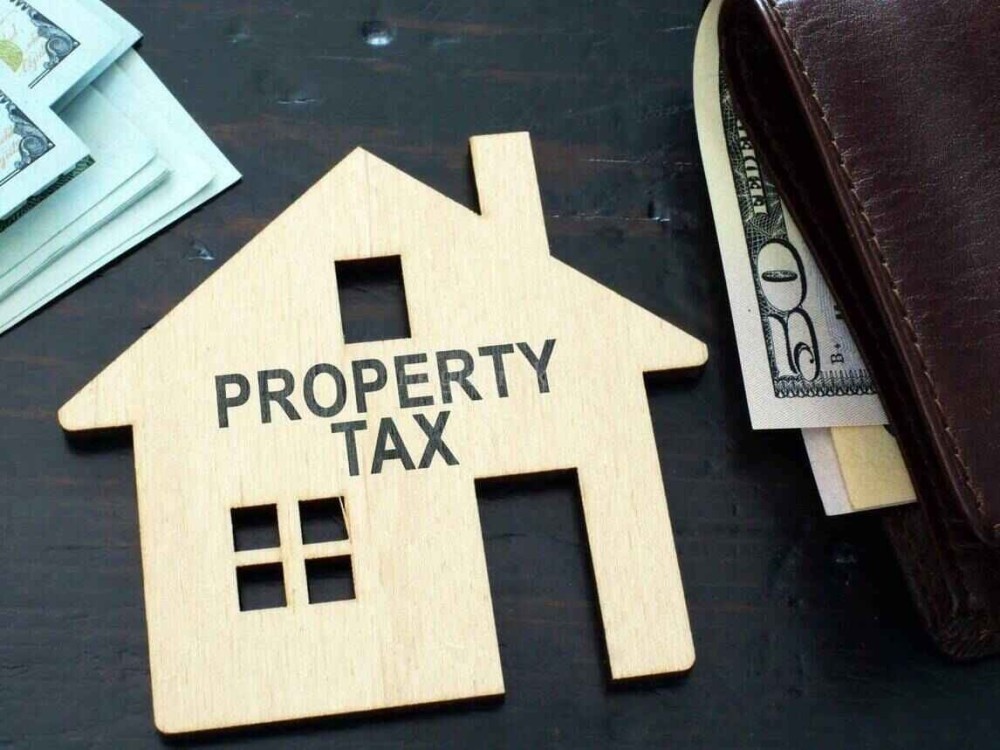How to Pay Property Tax in Gurgaon to MCG
To pay property tax to the Municipal Corporation of Gurgaon (MCG), you can follow the procedure outlined below:
Visit the official website: Open your web browser and visit the official website of the Municipal Corporation of Gurgaon. The website is "https://ulbhryndc.org/."
Navigate to the property tax section: Look for the property tax section on the website. It is usually found under the "Services" or "Online Services" tab. You may find it by searching for "property tax" in the website's search bar.
Select the property tax payment option: Once you locate the property tax section, click on the appropriate link to initiate the property tax payment process. This will redirect you to the online payment portal.
Provide property details: On the online payment portal, you will be prompted to enter specific details about your property. These details may include your property identification number (PID), property address, and other relevant information. Fill in the required information accurately.
Verify property details: After entering the property details, review them carefully to ensure they are correct. Any discrepancies should be corrected before proceeding.
Calculate property tax: The online payment portal will provide a calculation of the property tax amount based on the information you provided. This calculation is typically based on the property's type, size, location, and applicable tax rates.
Choose a payment mode: Select the preferred payment mode from the available options. Common payment methods include credit/debit cards, net banking, or mobile wallets. Ensure that you have the necessary payment instrument and credentials ready.
Make the payment: Proceed to make the payment using the chosen payment method. Follow the instructions provided on the payment portal to complete the transaction securely. Make sure to enter the correct payment details and double-check the payment amount before confirming the transaction.
Obtain the payment receipt: After the payment is successfully processed, the online payment portal will generate a payment receipt. This receipt serves as proof of payment and should be saved for future reference. You may choose to download and print the receipt for your records.
Acknowledge payment on the portal: Some online payment portals require you to acknowledge the payment within the portal to mark it as complete. Look for any instructions or prompts that ask you to confirm the payment's completion. Follow the provided steps if necessary.
Optional: Offline payment or assistance: If you prefer not to pay online, you can visit the MCG office in person and make the payment at the designated counter. Alternatively, you can seek assistance from the MCG's helpline or customer support to guide you through the payment process.
It's important to note that the specific steps and process may vary slightly based on the current procedures implemented by the Municipal Corporation of Gurgaon. It is recommended to refer to the official MCG website or contact their customer support for the most up-to-date and accurate instructions on paying property tax.